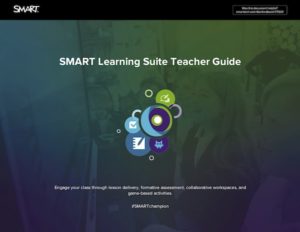
A 28 page step by step guide to SMART Learning Suite
Print it out and save it for a quick reference in the class
Learn about
Display Software
Online Software
Desktop Software

Included with every SMART interactive display is SMART Learning Suite license
Providing arguably the world’s best Education software.
Designed to smoothly function with the interactive display
SMART Learning Suite software is designed by teachers to create inspiring lessons for your students
click here for FREE resources available at SMART Exchange
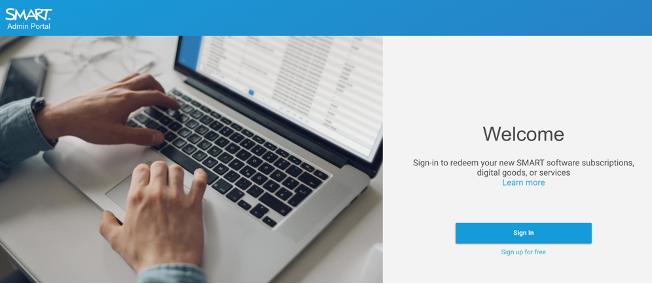
How to set up your SMART Admin Account & SMART Learning Suite Software
In this post we guide you through setting up your admin account to manage your educator/teacher access to licensed software. Where to download the software and a YouTube video that shows how SMART Notebook software is activated.
Other resources such as the SMART Teacher’s Guide and SMART Exchange where there are thousands of lessons, images, PDF’s and SMART content ready to use
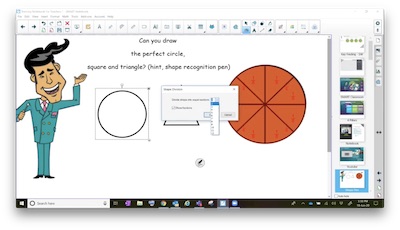
A 3 Part Webinar Series on SMART MX Displays and SMART Learning Suite Software
Run over 3 sessions of 1 hour each all recorded for you to use at your own pace
WEEK 1
Webinar 1 – Foundation course: In this session, teachers explore all the functionality of the IQ module including whiteboarding, screen share and using the browser. This session also delves into connecting devices and using existing resources like PowerPoint, PDF and Word documents with SMART Ink so teachers can annotate and mark-up directly into the resources.
WEEK 2
Webinar 2 – Notebook 101: In this session, teachers explore all the interactive features of Notebook available in the free software as well as the new tools and features in the bonus Premium subscription to SMART Learning Suite. Among other content, the session covers how to create engaging and interactive games in SMART Lab and how to capture student data and analytics in SMART Response to assist in differentiating programs, and inform teaching, learning and planning.
WEEK 3
Webinar 3 – SMART Learning Suite Online: In this session, teachers explore SMART Learning Suite Online (SLSO), the cloud-based platform. The session focuses on how to share resources (PDFs, PowerPoints or Notebooks) with students digitally, have them work collaboratively on activities or individually. The session explores ways to enhance these resources with inbuilt thinking routines, gamification and formative assessments. The session also demonstrates how a teacher can use SLSO in contemporary approaches in pedagogy including learning anywhere, anytime, self-paced learning, differentiated learning, student voice and choice, PBLs and flipped learning
